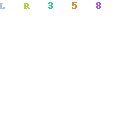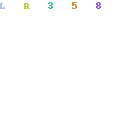Berita Tekno, Jakarta - OS Chrome belum secara resmi dirilis, tetapi OS Chrome sudah disebar dan dicoba. Konon untuk fitur aplikasi dan komputer kecil. Chrome OS lebih ringan dibanding OS Windows.
Berita Tekno, Jakarta - OS Chrome belum secara resmi dirilis, tetapi OS Chrome sudah disebar dan dicoba. Konon untuk fitur aplikasi dan komputer kecil. Chrome OS lebih ringan dibanding OS Windows.Tertarik mencoba mengunakan Chrome OS via USB, caranya cari file chromiumos.img banyak beredar di jaringan Bitorrent. Atau berita download di tracker Bitorrent disini dan disini.
Di bawah ini informasi bagaimana mengunakan Chromium OS ke USB:
Untuk Windows
Download Image Writer for Windows disini dan extract program. jalankan program, dan select the image (chromiumos.img) and your USB drive letter from the drop down box. Click "Write".
The install image will then be copied to the drive. Once it's done,
Link close the program and you can then boot from the USB drive. Download Win32Diskimager
Untuk Linux
Linux Instructions for installing Chromium OS to USB. Extract chromiumos.img and run the following command in the same directory as the file, where X is the device name of your USB drive.
sudo dd if=chromiumos.img of=/dev/X bs=4M
Once the command finishes, you can then boot from the USB drive.
Tambahan
File chromiumos.tar.gz adalah file kompress. Harus di extract dengan winRAR, dan harus dikeluarkan menjadi chromiumos.img 2.9GB
Gunakan Win32Diskimager untuk mengcopy file chromiumos.img ke USB flashdrive
Lalu pindahkan sistem boot computer ke USB. Hati hati mengunakan Win32 Disk Imager, pastikan flash drive anda kosong. Dan pastikan ketika memindahkan file img ke flash drive dengan letter drive yang benar. [ketok.com]
Ingin mendapat Berita seperti ini langsung ke Email anda?
Silahkan masukan alamat email anda untuk berlangganan Berita Tekno!
Silahkan masukan alamat email anda untuk berlangganan Berita Tekno!
Postkan Komentar
Checklist Tombol 'Post to Facebook' Untuk Mendapatkan Balasan Komentar Anda!